In today’s dynamic business environment, the collection, sharing, and management of documents play a crucial role in the efficient functioning of enterprises. In the article “What documents can be uploaded to the VDR system?” we will delve into the variety of documents that can be stored in the Virtual Data Room (VDR), and discuss why choosing the right VDR system can significantly impact the security and efficiency of business processes.
In summary:
- A Virtual Data Room is an excellent alternative to programs like Dropbox, OneDrive, SharePoint, or Google Drive, especially when security, confidentiality of data exchange, and usability are at stake.
- VDR is a proven method for organizing any files and project data within a company.
Security and convenience in file exchange
Popular file sharing tools do not guarantee that we will upload all files that are important to us to the server. Google, for example, as we wrote in the article “Are your email attachments safe?”, has a limit on the size of the uploaded file, which can be a maximum of 25 mb (50 mb after conversion to one of the Google formats), which can be an obstacle in the case of work on technological projects. Dropbox does not have these restrictions, however, it does not guarantee the security of shared data, because it allows all types of files, including executable scripts, as well as types of files that can be easily equipped with code for automatic execution. In an enterprise environment it can therefore be a potentially unsafe tool. Companies that care about security and comfort at work can use the Fordata Data Room, which allows users to load files up to 200 mb in size, and ensures complete data security online with a filter for suspicious file types.
Strict protection of Excel and PDF files
In many companies, Excel documents and PDF files serve as the primary source of information. Spreadsheets are an integral part of the finance department, but also many other departments. Financial reports, key strategic analyses, sales data – in other words, Excel is the undisputed leader in the business world. That’s why within the Fordata VDR system, Excel files (in formats XLS, XLSX, XLSB, XLSM, XLTX) are treated particularly – as the only company in the VDR industry, we offer the possibility of redacting information in these formats! In the event of needing to conceal sensitive data in spreadsheets, such as amounts, company names, personal data, the client can proceed with this process manually or use a dedicated tool supported by artificial intelligence mechanisms, known as the AI-Powered Redaction Tool. Additionally, content editing is possible in the following formats: PDF, Microsoft Word – DOC, DOCX, Microsoft PowerPoint – PPSX, PPT, PPTX, and other formats such as CSV, MSG, ODS, ODT, RTF, TXT, XML. All these formats are encrypted using a 256-bit EV SSL algorithm, ensuring full data security.
Fordata ensures full security for PDF files and over 30 other non-PDF formats, such as MS Office, PNG, JPG, JPEG, TXT, ODS, GIF, TIF, TIFF, XLTX, CSV, XLSB, XLSM, XML, EML, MPP, MSG, RTF, ODT, PPSX, VSD, VSDX, XPS, as well as Autocad files – DWG and DXF, and many others. Read more about it in the article: “We protect the largest number of file types in the industry. How exactly?”
What does this mean for the client? You no longer need to convert them to PDF to increase security. We provide you with complete protection:
- Read-only mode
- Document write protection on the disk
- Print lock
- Dynamic watermarks
- Prt Sc key combination lock
- File activity reporting
Loading and handling other types of files in VDR
We can load many different file formats in the virtual data room (VDR), not only the ones mentioned above such as PDF, Microsoft Office, or Autocard, but also, for example: 7z, html, mp4, zip, and many others. Therefore, creating a central document repository in this enterprise will not be an issue. SSuch a database will offer both a very transparent folder structure, a detailed reporting system, as well as a diversified level of permissions, thanks to which the repository can reflect the company’s structure. For example, department directors will be able to grant file permissions to individual employees and view reports, and users will never see files and folders for which they have not been given permission. It is a useful tool especially in companies operating in the life science, energy and technology industry, as well as law firms.
Wherever safe information exchange inside and outside the enterprise and comfort of work is essential, the Data Room will be perfect as an alternative tool to non-dedicated solutions, such as Dropbox, SharePoint, Google Drive, or email. With its help you can load almost all types of files, and much larger compared to Google services. We write more about the FORDATA VDR system as a repository of company documents in the article “What is electronic data repository?”.
Article updated on 25.03.2024.
Did you like the article?

Together with the #FORDATAteam, I plan and coordinate all sales and marketing initiatives. My passions, such as sports and travel, influence our approach - we always emphasize building international relationships and teamwork.
Do you want to exchange knowledge or ask a question?
Write to me : Aleksandra Prusator page opens in new window
Share all file types. Send confidential documents with full control
LET'S START Get your trial version for free-
01 . Serial M&A acquisitions in a nutshell - good practices and technology

Both serial and single buy-side M&A processes play an important role in companies’ development strategies. However, they differ in purpose, scale and approach, which determines their importance for the company.
15.07.2024
-
02 . Fake software aggregators – how to identify them?

Fake software aggregators and Virtual Data Room industry. See how developers try to deceive their customers with fake software comparison websites.
14.03.2024
-
03 . Safe alternative to Dropbox in Due Diligence

Why should I pay for VDR when I can use Dropbox?’ – our clients ask this question sometimes. Yet the answer is not that straight…
26.01.2024
-
04 . Transformations and challenges: European fintech in 2023

The European Fintech ecosystem, once characterized by rapid growth and numerous investments, has undergone significant changes and challenges in 2023. Where does the sector currently stand?
16.11.2023
-
05 . Public-Private Partnership (PPP) in Poland

Public-Private Partnership (PPP) – optimizing budgetary expenses and efficient collaboration between the public and private sectors. Explore the benefits and key elements of joint PPP projects.
09.11.2023
-
06 . Energy industry 2023: Virtual Data Room in M&A transactions

The situation in the energy industry in Poland and Central and Eastern Europe is rapidly changing. What do investments in renewable energy look like?
06.06.2023
-
07 . VDR in due diligence process

M&As are a permanent element of the economic world. Their goal is to achieve strategic and financial benefits by expanding markets, diversifying products and production processes.
27.05.2023
-
08 . Company audit - how does it work?
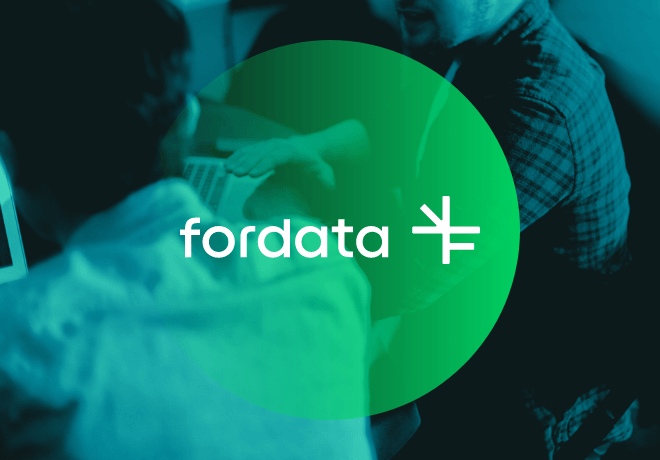
It can be inevitable and often it causes irrational fear. In fact, it is a great opportunity to help your business grow. An audit in a company is always a serious undertaking.
09.02.2023
-
09 . Venture Capital and Private Equity - the differences between the funds

PE/VC – what are the differences between Private Equity and Venture Capital funds? We point at the main characteristics of both.
15.06.2022
-
10 . Fundraising - how to obtain financing with the VDR tool?

Acquiring financing is a process that requires proper planning based on the current economic conditions, especially in times of crisis…
26.05.2022
-
11 . Who is obliged by DORA and how?

DORA regulation is another step of the EU into operational resilience of financialentities. Who does in concern?
19.05.2022
-
12 . Secure sharing of company documents. A guide for entrepreneurs.

The growing expectations of users regarding the ease and availability of online solutions are one of the main drivers of the digital revolution.
15.04.2022
-
13 . FORDATA system reports - all news in a nutshell
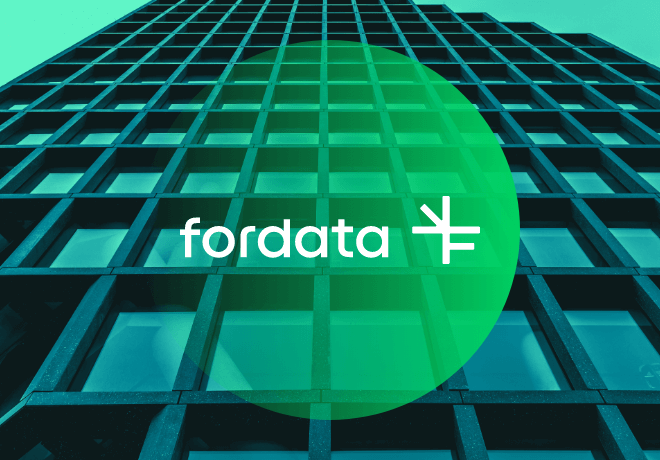
The new version 5.0 of the FORDATA system has been well-received by our users. Working in VDR has become even faster…
14.04.2022
-
14 . How to improve document workflow - 5 rules
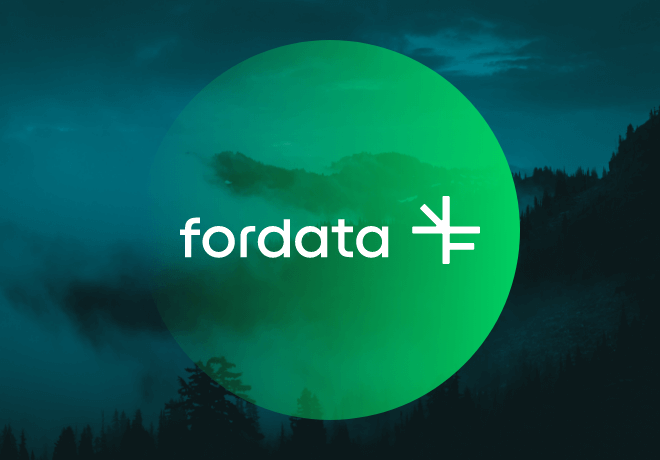
Desks full of binders and busy employees with cardboard folders in their hands – these are classic pictures, especially known from…
25.11.2021
-
15 . Audit during the pandemic - how has it changed?

The epidemic has had a significant impact on the economy and the functioning of companies, therefore its effects…
27.01.2021
-
16 . FMCG industry - how do companies adapt to the market?

The FMCG industry is trying to make up for the losses lockdowns caused in numerous European countries, while selling of consumer goods…
18.12.2020
-
17 . The scale of restructuring is different in each industry. What about Automotive?
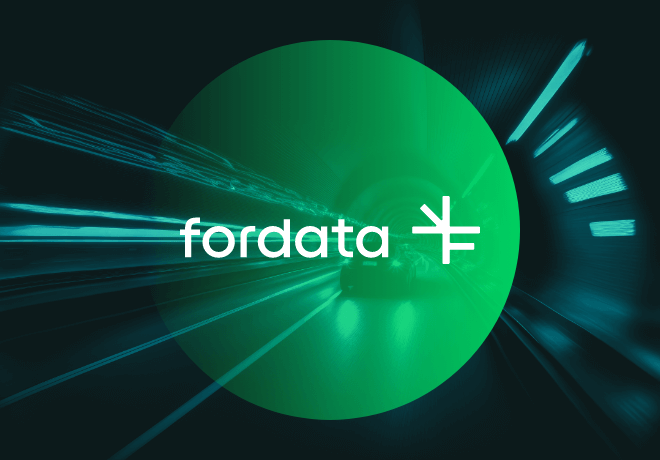
Coronavirus will have long-term effects on the economy. The results of the annual balance sheet may result in some companies not starting restructuring until next year.
22.09.2020
-
18 . Business continuity plan - why your company should have it
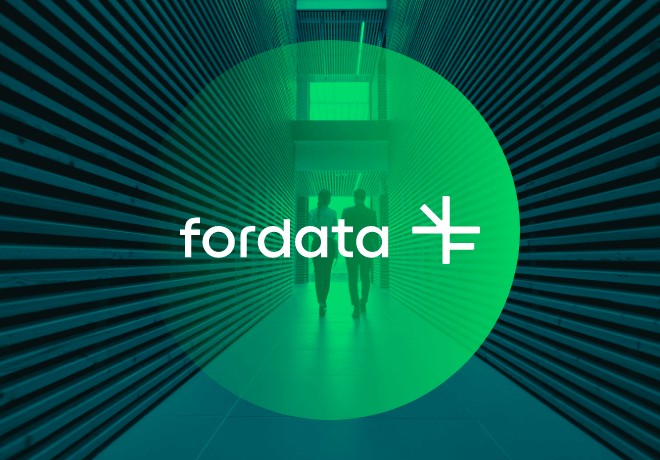
The pandemic has made companies aware that although it is impossible to predict all the black scenarios, having a solid business…
30.06.2020
-
19 . Restructuring and the pandemic - accelerated digitalization

Market closure due to the COVID-19 pandemic has intensified the restructuring efforts of many companies. The phenomenon…
20.05.2020
-
20 . Are your email attachments safe?

The modern office cannot function without email. According to the Radicati group, a statistical employee receives 121 messages per…
02.03.2020
-
21 . How to black out text in a PDF document correctly?

Document redaction has many faces – it may turn out that overwriting of the text in our document, which at first glance looks…
27.02.2020
-
22 . Safe cloud and the user - a marriage of convenience

According to a report on cloud computing prepared by McAfee, up to 87% of the companies surveyed believe that…
03.02.2020
-
23 . Virtual Data Room as a green solution

Entrepreneurs increasingly use ecological solutions and try to implement them almost in all areas of the company’s operation…
25.11.2019
-
24 . 5 startup tips from FORDATA

Learn 5 startup ideas that may help your project set off – from first-hand startupers! Read our tips that can help your project get off to a good start.
19.11.2019
-
25 . Top 4 Advantages of VDR over FTP server

Even today, FTP server is a popular method of transferring files. With its help, we can quickly share virtually any type of…
18.09.2019
-
26 . Cloud Data Storage And File Security

The internet has become a common thing in companies’ lives. The enormity of dedicated services, fast transfers and increasing mobility…
31.07.2019
-
27 . How FORDATA Data Room Works?

Are you interested in how the VDR project works in FORDATA? What is our secret of delivering excellent customer service? We have previously…
12.07.2019
-
28 . FORDATA Competitive Advantage – Customer Support

Have we already mentioned that we are available 24/7/365? At FORDATA we are extremely flexible…
12.07.2019
-
29 . Due Diligence stages - selling your business step by step

Every good investment decision is based on sound knowledge about a given company and transaction process. This applies…
25.06.2019
-
30 . Due Diligence - what exactly does it include?

What does Due Diligence investigation consist of? Who performs it? What are its types? Find the answers to these and other questions on FORDATA blog!
18.06.2019
-
31 . Due Diligence audit using Virtual Data Room - security in your company

The process of sharing confidential information can be greatly improved by using Virtual Data Room. Preparing for an audit?
14.01.2019
-
32 . Virtual Data Room: Everything you need to know

What is a virtual data room? What benefits can we achieve by using the system in merger and acquisition transactions?
25.10.2017
-
33 . FORDATA - Outstanding Customer Service!

FORDATA Team is flexible and understands your needs. Exceptional customer support distinguishes us among competitors.
21.09.2017
-
34 . GPG standard - a word on encrypting confidential data

Some users want it 101% safe. If the files we share via cloud services really need that extra layer of protection, encrypting them with a GPG standard might be a good idea.
13.07.2016
-
35 . Vendor Due Diligence - the Value of Negotiation Preparation

Vendor Due Diligence (VDD) is carried out only for the needs of the seller, which means that it takes place earlier than Due Diligence (DD).
09.11.2015



