14 . 04 . 2022
GOOD PRACTICE FORDATA system reports - all news in a nutshell
14 . 04 . 2022
The new version 5.0 of the FORDATA system has been well-received by our users. Working in VDR has become even faster and more convenient, mainly due to the modern SPA standard (single page application), which allows you to change views and save changes in the application without having to reload the entire window each time – which significantly speeds up your work.
What will you find in this article?
This groundbreaking update is accompanied by a significant lifting of the application, which put in the first place the improvements in UX, and completely new functions, the implementation of which we have planned to introduce in several stages. This time, we will focus on the recently completed changes implemented in the VDR reports. And we have a lot to be proud of!Reports available in the FORDATA system – both for the administrator and for users – are an exceptionally valued functionality that allows, among other things, to:
| For the Administrator: | For the User:: | |
|---|---|---|
| See who and for how long displayed a given document, printed it or saved it | Check which documents and folders are the most/least popular in their group | |
| Check which users log in to the system, when and for how long | Check which documents have not been viewed by users at all | |
| Easy comparison of group access rights | ||
| Comparing activity of many groups/investors |
Thanks to reports, administrators have full insight into the activity of each group and user. Users invited to the system can, in turn, better organize the work of their teams.
What changes were made in each of the reports to make these benefits even more accessible?
1. New views for tables and filtering
Part of the reports in the categories:
- Access rights (reports: Users deleted, Changes to user access rights, Changes to group access rights, Changes of access rights</strong to documents and folders)
- History of documents and folders (reports: Documents and folders deleted, Documents and folders)
- User and group activity (reports: Summary of my group activity)
has received new views for tables and has undergone polishing of filtering options, which now have a more compact layout and do not pop up in an extra window. In addition, above the tables you will notice an information icon with the description of the report being viewed at the moment, which will be especially useful for new users. Some reports now also have the option to hide the column showing the document path when it is not needed at a given moment – and the paths themselves can be copied to the clipboard with one click after hovering over them with the cursor. The highlighted table records are now also clearer, for even greater working comfort.
New: The “Documents and Folders Deleted” report has become part of the “Document and Folder History” report and it is displayed as one of the events in the “Event” column.
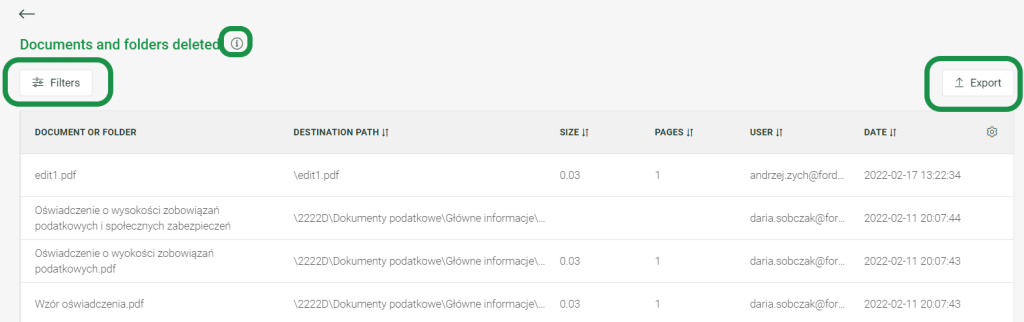
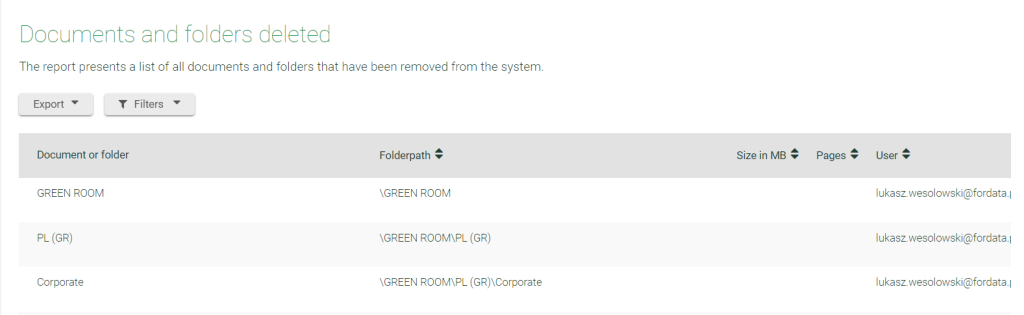
2. New charts
We have also introduced significant improvements to diagrams. We have equipped the “Documents unopened by my group”, “Popular documents and folders”, “Groups activity over time”, “Summary of my group activity” and “User logins” reports with new, clearer charts showing more information with fewer clicks. For example, here’s how the graph of the “Summary of my group activity” report has changed:
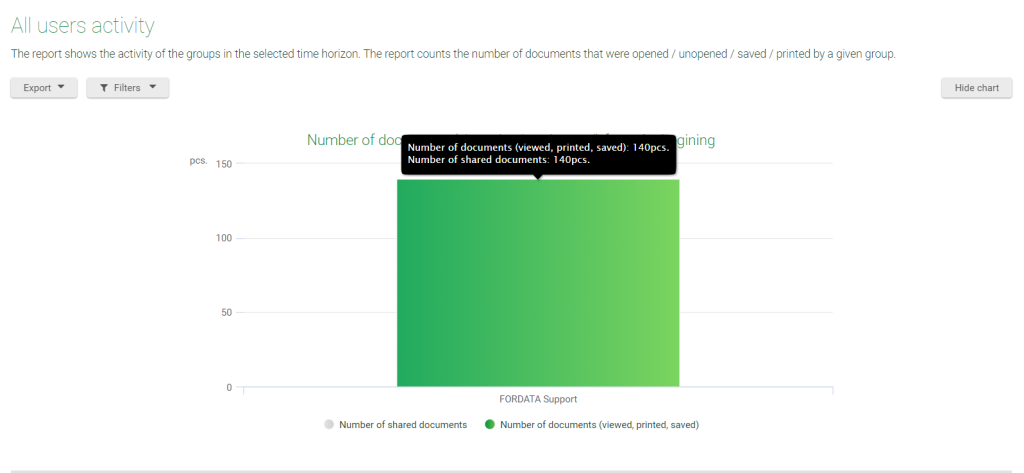
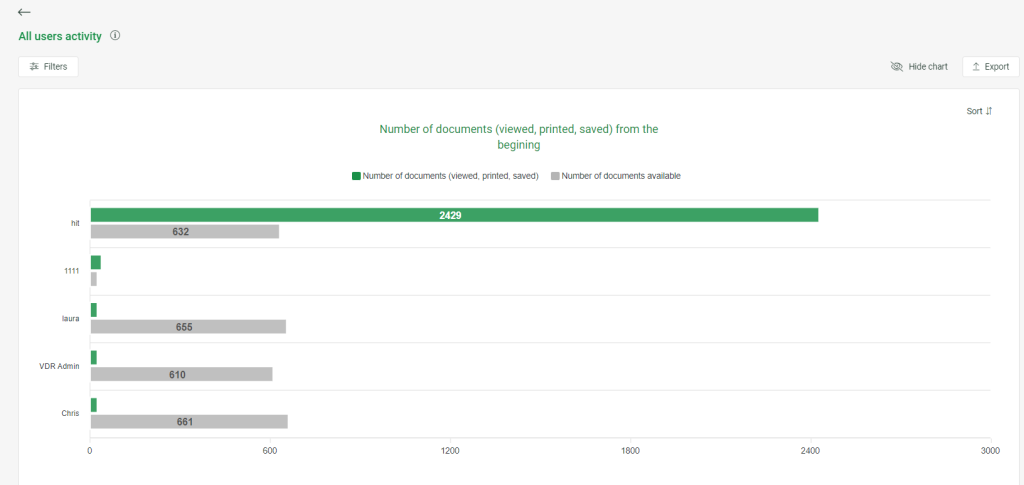
Now administrators have a thorough overview of the number of displayed and undisplayed documents thanks to two separate horizontal columns, and they do not need to make extra moves to get this information when comparing user activity of a given group. Previously, the exact number of documents was displayed each time the cursor was hovered over a given column.
3. The report "Comparison of access rights to files" - a new tree, more groups to compare
We decided to equip the report comparing the rights to display, save and print documents for individual groups with an aesthetic tree view, modeled after the “Access rights” tab, which clearly indicates which groups the current view applies to.
Previously, group names were displayed vertically above their respective columns. Now they will be conveniently numbered from 1 to 10, and the balloons with their number and name can be conveniently detached when we want to exclude a given group from the list. Additionally, the maximum number of groups that can be compared at one time has increased (from 7 to 10).
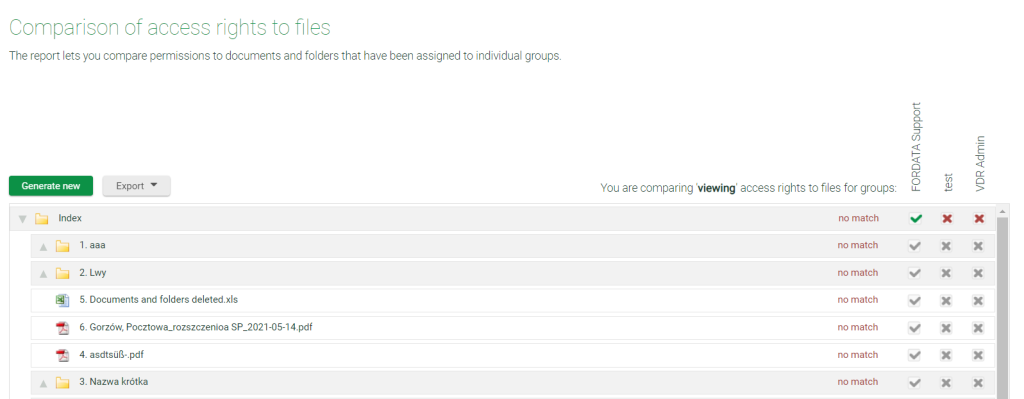
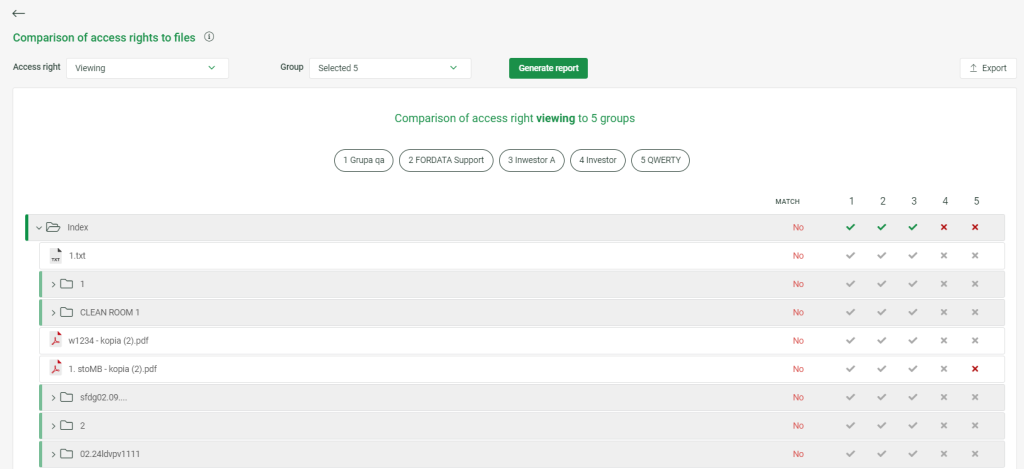
From the perspective of users and administrators, most changes to reports are intended to improve user experience. These are modern, more friendly views, more convenient filtering options and – most of all – the increased speed of viewing reports provided by the new application standard. Administrators will receive extended functions and charts, which are a definite response to the needs of Project Managers.
We wish you fruitful work with the novelties from FORDATA!
Did you like the article?

How many heads, so many ideas. That's why each of us contributes to making the content on our blog attractive and valuable for you. Discover a source of knowledge and inspiration for your business with Fordata.
Do you want to exchange knowledge or ask a question?
Write to me : #FORDATAteam page opens in new window
Share confidential documents securely. Try out FORDATA VDR free for 14 days
START NOW Get your trial version for free-
01 . Safe alternative to Dropbox in Due Diligence

Why should I pay for VDR when I can use Dropbox?’ – our clients ask this question sometimes. Yet the answer is not that straight…
26.01.2024
-
02 . Transformations and challenges: European fintech in 2023

The European Fintech ecosystem, once characterized by rapid growth and numerous investments, has undergone significant changes and challenges in 2023. Where does the sector currently stand?
16.11.2023
-
03 . Public-Private Partnership (PPP) in Poland

Public-Private Partnership (PPP) – optimizing budgetary expenses and efficient collaboration between the public and private sectors. Explore the benefits and key elements of joint PPP projects.
09.11.2023
-
04 . Energy industry 2023: Virtual Data Room in M&A transactions

The situation in the energy industry in Poland and Central and Eastern Europe is rapidly changing. What do investments in renewable energy look like?
06.06.2023
-
05 . What documents can you load to data room?

Virtual Data Room is a great alternative to applications like Dropbox and Google Drive, especially when it comes to security…
13.03.2023
-
06 . Venture Capital and Private Equity - the differences between the funds

PE/VC – what are the differences between Private Equity and Venture Capital funds? We point at the main characteristics of both.
15.06.2022
-
07 . Fundraising - how to obtain financing with the VDR tool?

Acquiring financing is a process that requires proper planning based on the current economic conditions, especially in times of crisis…
26.05.2022
-
08 . Who is obliged by DORA and how?

DORA regulation is another step of the EU into operational resilience of financialentities. Who does in concern?
19.05.2022
-
09 . Secure sharing of company documents. A guide for entrepreneurs.

The growing expectations of users regarding the ease and availability of online solutions are one of the main drivers of the digital revolution.
15.04.2022
-
10 . How to improve document workflow - 5 rules
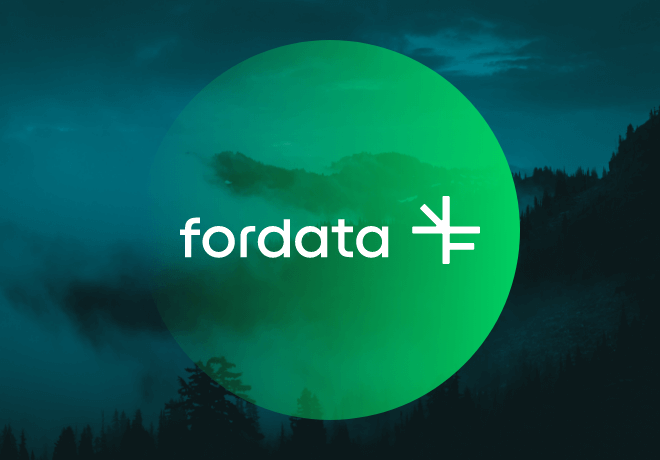
Desks full of binders and busy employees with cardboard folders in their hands – these are classic pictures, especially known from…
25.11.2021
-
11 . Company audit - how does it work?
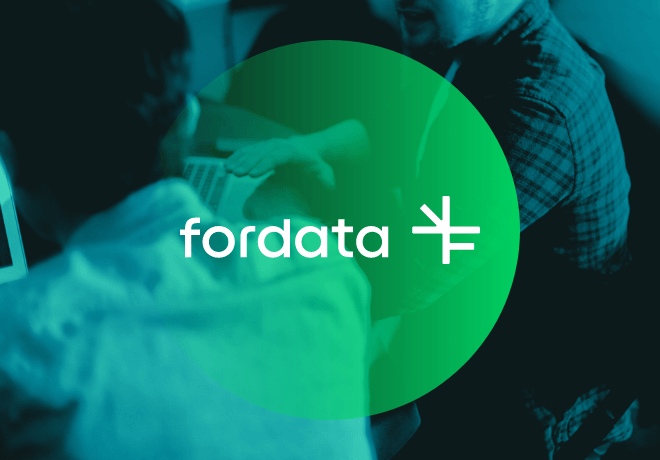
It can be inevitable and often it causes irrational fear. In fact, it is a great opportunity to help your business grow. An audit in a company is always a serious undertaking.
09.02.2021
-
12 . Audit during the pandemic - how has it changed?

The epidemic has had a significant impact on the economy and the functioning of companies, therefore its effects…
27.01.2021
-
13 . FMCG industry - how do companies adapt to the market?

The FMCG industry is trying to make up for the losses lockdowns caused in numerous European countries, while selling of consumer goods…
18.12.2020
-
14 . The scale of restructuring is different in each industry. What about Automotive?
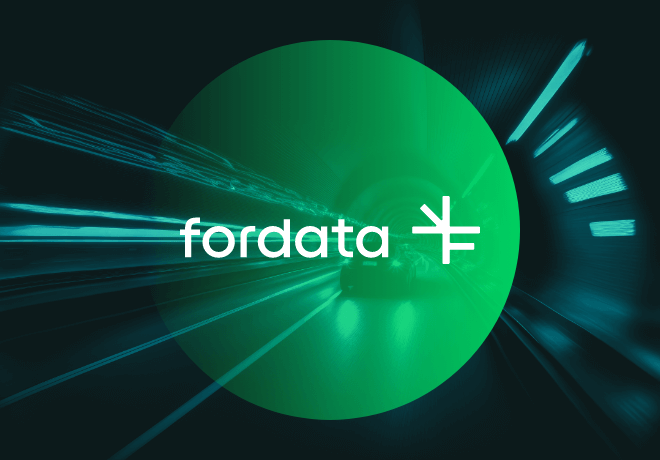
Coronavirus will have long-term effects on the economy. The results of the annual balance sheet may result in some companies not starting restructuring until next year.
22.09.2020
-
15 . Business continuity plan - why your company should have it
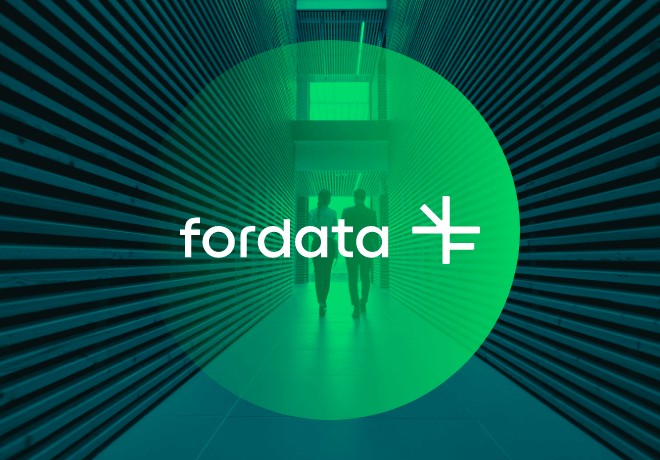
The pandemic has made companies aware that although it is impossible to predict all the black scenarios, having a solid business…
30.06.2020
-
16 . Restructuring and the pandemic - accelerated digitalization

Market closure due to the COVID-19 pandemic has intensified the restructuring efforts of many companies. The phenomenon…
20.05.2020
-
17 . Are your email attachments safe?

The modern office cannot function without email. According to the Radicati group, a statistical employee receives 121 messages per…
02.03.2020
-
18 . How to black out text in a PDF document correctly?

Document redaction has many faces – it may turn out that overwriting of the text in our document, which at first glance looks…
27.02.2020
-
19 . Safe cloud and the user - a marriage of convenience

According to a report on cloud computing prepared by McAfee, up to 87% of the companies surveyed believe that…
03.02.2020
-
20 . Virtual Data Room as a green solution

Entrepreneurs increasingly use ecological solutions and try to implement them almost in all areas of the company’s operation…
25.11.2019
-
21 . 5 startup tips from FORDATA

Learn 5 startup ideas that may help your project set off – from first-hand startupers! Read our tips that can help your project get off to a good start.
19.11.2019
-
22 . Top 4 Advantages of VDR over FTP server

Even today, FTP server is a popular method of transferring files. With its help, we can quickly share virtually any type of…
18.09.2019
-
23 . Fake software aggregators – how to identify them?

Fake software aggregators and Virtual Data Room industry. See how developers try to deceive their customers with fake software comparison websites.
14.08.2019
-
24 . Cloud Data Storage And File Security

The internet has become a common thing in companies’ lives. The enormity of dedicated services, fast transfers and increasing mobility…
31.07.2019
-
25 . How FORDATA Data Room Works?

Are you interested in how the VDR project works in FORDATA? What is our secret of delivering excellent customer service? We have previously…
12.07.2019
-
26 . FORDATA Competitive Advantage – Customer Support

Have we already mentioned that we are available 24/7/365? At FORDATA we are extremely flexible…
12.07.2019
-
27 . Due Diligence stages - selling your business step by step

Every good investment decision is based on sound knowledge about a given company and transaction process. This applies…
25.06.2019
-
28 . Due Diligence - what exactly does it include?

What does Due Diligence investigation consist of? Who performs it? What are its types? Find the answers to these and other questions on FORDATA blog!
18.06.2019
-
29 . Due Diligence audit using Virtual Data Room - security in your company

The process of sharing confidential information can be greatly improved by using Virtual Data Room. Preparing for an audit?
14.01.2019
-
30 . Virtual Data Room: Everything you need to know

What is a virtual data room? What benefits can we achieve by using the system in merger and acquisition transactions?
25.10.2017
-
31 . FORDATA - Outstanding Customer Service!

FORDATA Team is flexible and understands your needs. Exceptional customer support distinguishes us among competitors.
21.09.2017
-
32 . GPG standard - a word on encrypting confidential data

Some users want it 101% safe. If the files we share via cloud services really need that extra layer of protection, encrypting them with a GPG standard might be a good idea.
13.07.2016
-
33 . Vendor Due Diligence - the Value of Negotiation Preparation

Vendor Due Diligence (VDD) is carried out only for the needs of the seller, which means that it takes place earlier than Due Diligence (DD).
09.11.2015
-
34 . VDR in due diligence process

M&As are a permanent element of the economic world. Their goal is to achieve strategic and financial benefits by expanding markets, diversifying products and production processes.
27.05.2013


