17 . 09 . 2021
UPDATES We protect the largest number of file types in the industry. How exactly?
17 . 09 . 2021
We are introducing new security features for non-PDF files shared in the FORDATA Virtual Data Room system. Now we protect as many as 30 of the most popular document formats just like PDFs – that’s the most in the industry! This means even greater security and control of documents shared in the VDR. We also made improvements in the process of uploading documents.
SECURITY - Full protection of 30 popular file formats
FORDATA Secure Viewer now protects both PDF and non-PDF files. Therefore, you do not need to convert files to PDF if you want to additionally protect them – in fact, the FORDATA VDR system will do it for you! These are the most advanced security features available on the market and include:
- Read-only mode
- Save-to-disk lock
- Print lock
- Dynamic watermarks
- Print-screen lock
- Reporting activity on files
The supported file types which now get the highest level of protection:
- PDF files (as before)
- MS Office files: DOCX, DOC, XLSX, XLS, PPT, PPTX, BMP
- Other popular formats: PNG, JPG, JPEG, TXT, ODS, GIF, TIF, TIFF, XLTX, CSV, XLSB, XLSM, XML, EML, MPP, MSG, RTF, ODT, PPSX, VSD, VSDX, XPS
- DWG, DVX
Full control over who can see what and for how long - regardless of the format
Now both PDFs and the 30 of the most popular file formats are protected against saving to disk or printing. Security can be applied at the level of individual files or applied with one click to all documents in the VDR, or to all documents located in a given folder. Access and blocking of viewing, saving or printing the file can be changed or withdrawn at any time, which gives the Administrator even more control over the shared documents.
The changes also help save time and increase work flexibility. Thanks to this, you can transfer all transactional or project documentation to VDR and grant precise permissions for each individual file. In addition, thanks to the activity reports, you can check who and for how long was viewing a given document.
But the new changes in the FORDATA VDR system are not only security and control over more file formats! It is also…
CONVENIENCE - Greater functionality and comfort for every user
We present to you the new UX panel for uploading files. With the introduction of the protection of non-PDF files comes also the increased intuitiveness of the uploading panel – now you can add files faster and more conveniently. The Uploader view itself is more readable and user-friendly. You can also see the progress of the loading process in a clearer way (you can also cancel or pause it at any time). Responding to the expectations of our customers, we have also added two new functionalities:
- The ability to set preferences for loading files with the same names (so-called duplicates)
- Now the Administrator can decide whether files with the same names should overwrite files already loaded into VDR, or whether the system has to skip these files.
- Loading report in Excel
- The report is displayed each time files are loaded and can always be exported to an Excel file. The report gives the Administrator peace of mind, especially when adding a large number of files at once and e.g. leaving the loading process overnight. After the end of the process, the Administrator will always be able to see a readable report in which the loaded and unloaded files will be listed (along with an indication of the cause and original location of the file on the user’s computer, so that it can be easily found, repaired – if the file was damaged – and loaded again). Thanks to this, you can make sure that all the information that was to be made available in the VDR will be there. It is a specific element of quality control, so important in M&A transactions.
Who will especially benefit from the new dimension of safety and comfort?
PDF files constitute the vast majority of documentation made available in the FORDATA system by Administrators. Non-PDF files account for about 10-15% of all information placed in the VDR. However, these are often some of the most sensitive documents, such as accounting or budget data in xlsx format or pptx presentations related to the development strategy or strategic plans. The possibility of securing them on the PDF level is certainly a benefit to the companies involved in:
- Mergers and Acquisitions
- Life Sciences
- Audit projects
On the other hand, there are formats whose opening requires special software. An example of this is the Autocad (dwg, dvx) files popular in the real estate industry, which present technical plans or maps. The fact that they will be automatically converted by VDR to PDF format increases the availability of information for the recipient – now investors will not have to physically view maps and technical plans, they will be able to do it conveniently from their offices. In turn, the developer will be sure that this information is protected to the fullest.
We keep our fingers crossed for your next safely and efficiently realized investments!
Did you like the article?

As a Subject Matter Expert, I fully understand that achieving the desired results requires exceptional patience and careful preparation. In my day-to-day work, I pay particular attention to improving efficiency and building a high level of customer relationships.
Do you want to exchange knowledge or ask a question?
Write to me : Radosław Król page opens in new window
Protecting the biggest number of file types in the industry. Try out FORDATA VDR free for 14 days
START NOW Get your trial version for free-
01 . How Virtual Data Rooms Benefit Law Firms and Financial Institutions

Virtual Data Rooms benefit financial institutions and legal teams profoundly. See how a VDR can secure data management and compliance.
26.05.2025
-
02 . Challenges of Due Diligence: How Virtual Data Rooms Enhance Its Efficiency and Security

Virtual Data Rooms can turn Due Diligence into a safe and efficient process. Here’s what you need to know.
14.05.2025
-
03 . Top 10 Features To Look For In A Virtual Data Room For Due Diligence

What are the key features to look for in a VDR to streamline your Due Diligence process? Find it out in the article.
30.04.2025
-
04 . What is the difference between Cloud Storage and Virtual Data Rooms?

Cloud storage solutions and Virtual Data Rooms. How are they different? Which one is better to use for secure file sharing?
18.04.2025
-
05 . Pharmaceutical and Medtech uses of Virtual Data Rooms

Virtual Data Rooms have emerged as a crucial technological asset across various industries, including Life Sciences, chiefly due to their ability to offer secure, efficient, and reliable data storage and sharing capabilities.
08.04.2025
-
06 . Understanding Virtual Data Rooms: Key Features and Benefits

What features to look for in a Virtual Data Room and what benefits do they bring? Secure online Due Diligence is here.
03.04.2025
-
07 . Business, Secure File Sharing, and Virtual Data Rooms - The perfect combination

Learn why Virtual Data Room is the perfect tool for secure file transfer in a business environment. Protect sensitive information of your company.
26.03.2025
-
08 . What Is a Virtual Data Room (VDR) and How Does It Work?

VDRs removed the limitations of traditional data rooms, offering a secure online space where confidential data can be accessed by authorized users from anywhere in the world.
10.03.2025
-
09 . How does a VDR help minimise risk and increase transaction value in the TMT sector?

The TMT industry is constantly subject to M&A processes. Learn how VDR helps minimize risk and increase transaction value in the TMT sector. Discover the benefits and challenges of using it in M&A processes.
09.12.2024
-
10 . How to effectively choose a VDR supplier step by step

Choosing a Virtual Data Room provider is a decision that is crucial to the security, efficiency and flow of business transactions.
03.12.2024
-
11 . New Feature in Virtual Data Room: Online Document Translation in 59 Languages

Discover Fordata VDR’s new feature for instant, secure online document translation in 59 languages. Be prepared for international transactions and ensure the highest level of security and confidentiality.
28.08.2024
-
12 . When is it time for a VDR?

From merger and acquisition processes, to financial audits, to the acquisition of investors or the implementation of infrastructure projects, each of these activities requires not only precise data management, but also its protection from unauthorised access.
22.08.2024
-
13 . The formula for a successful M&A process

A successful M&A process is the result of a synergy of many components. Successfully executing a merger or acquisition can be the key to gaining a competitive advantage and even surviving in the market.
19.08.2024
-
14 . Serial M&A acquisitions in a nutshell - good practices and technology

Both serial and single buy-side M&A processes play an important role in companies’ development strategies. However, they differ in purpose, scale and approach, which determines their importance for the company.
15.07.2024
-
15 . The fastest VDR in the industry - new improvements in Fordata system

The June system update significantly accelerated the operation of key functions, ensuring even more effective work and speed of dealmaking. The new VDR engine enables smooth management of projects larger than 100 GB.
28.06.2024
-
16 . New feature - Excel file anonymization and more!
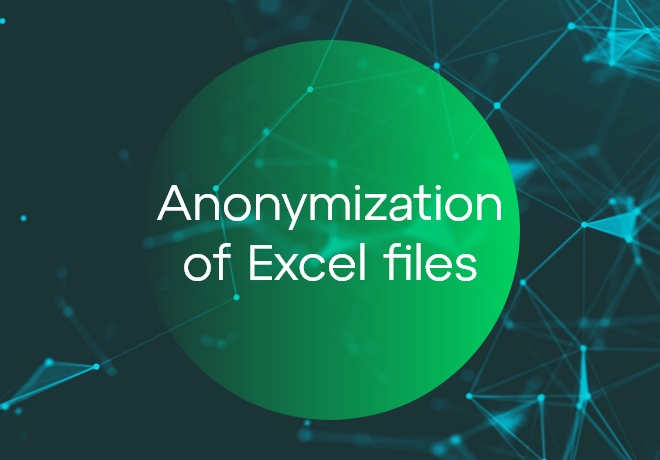
From now on, VDR’s built-in Redaction Tool will automatically anonymise documents in 18 different formats, including Excel, Word, Pdf files.
25.03.2024
-
17 . AI-Powered Redaction Tool - big premiere

Reduce redaction time and increase accuracy with artificial intelligence (AI) support. AI-Powered Redaction tool is available in Fordata VDR.
26.02.2024
-
18 . Can Microsoft One Drive or Google Drive replace VDR?

Can Microsoft’s and Google’s Drive replace VDR? Popular storage clouds are convenient but can they provide the same level of security?
29.12.2023
-
19 . Welcome to Our In-Built Redaction Tool

In-built Redaction Tool is here. Redact content right inside the VDR without sacrificing security.
30.10.2023
-
20 . Zero technical requirements - meet Fordata VDR 6.0

We have introduced new features to our Virtual Data Room system. Fordata Data Room version 6.0 is now available.
15.05.2023
-
21 . How does Avallon conclude investments with VDR?

How do #FORDATAteam help Avallon conduct the investment processes (including MBO, LMBO) and divestments more efficiently?
14.11.2022
-
22 . How a pharmaceutical company optimized confidential data flow

Pharmaceutical companies of all sizes can optimize mulitple procesesses with one Virtual Data Room tool. How?
24.03.2021
-
23 . New functions in the Virtual Data Room system

In recent weeks we have implemented several new functionalities in the Virtual Data Room system. Thanks to them, viewing the structure of…
24.02.2021
-
24 . Tender under control - case study of MTP Group

Selling commercial real estate is quite a challenge. How to sell a plot of land faster, more conveniently and with full control?
16.10.2020
-
25 . Virtual Data Room in Life Sciences - supporting efficiency

Effective management in Life Sciences? Virtual Data Room means faster drug licensing, registration, strategic alliances and full data security and control.
21.07.2020
-
26 . Investment adviser accelerated the Due Diligence process

Doxa Capital uses the FORDATA VDR system to secure, simplify and accelerate Due Diligence processes. How did data room support the transaction’s success?
07.07.2020
-
27 . How to choose Virtual Data Room effectively?

Tailor VDR to your needs! What to look for when choosing a Virtual Data Room? Meet VDR Lite and perform an audit, restructuring or cooperate with the law office.
10.06.2020
-
28 . Virtual Data Room: Everything you need to know

What is a virtual data room? What benefits can we achieve by using the system in merger and acquisition transactions?
25.10.2017
-
29 . FORDATA - Outstanding Customer Service!

FORDATA Team is flexible and understands your needs. Exceptional customer support distinguishes us among competitors.
21.09.2017
-
30 . How can we help you with Due Diligence?

Time plays a major role in M&A transactions. Even the smallest improvement that saves time needed to prepare and perform Due Diligence…
10.03.2014



